Brief Information about the VegasNow App
We created the VegasNow Casino app for those who prefer fast access to gambling features without using a browser. The VegasNow Android and iOS versions allow you to play, deposit, and withdraw with minimal steps. The app connects directly to games, live casino sections, and your wallet, ensuring smooth control on any device.
| Feature | Description |
| 📅 Launch Year | 2024 |
| 📱 Platforms | Android & iOS |
| 🎰 Games Available | 12,000+ |
| 🎁 Welcome Bonus | Up to 8,000 AUD + 500 free spins |
| 🔐 App Size | 42 MB (Android), 38 MB (iOS) |
| ⏱️ Withdrawal Time | 15 minutes to 24 hours |
| 🎮 Demo Games | Available without login |
| 🛠️ Support | Live chat 24/7 + email |
Screenshots of Vegas on Smartphone
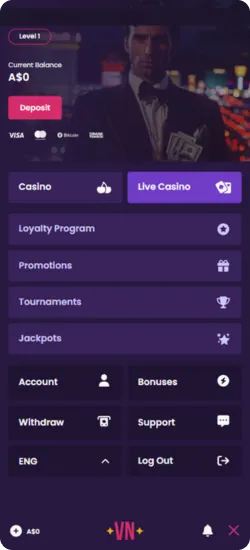
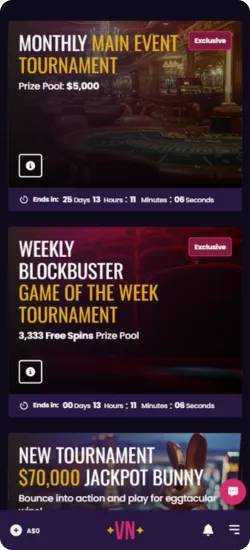
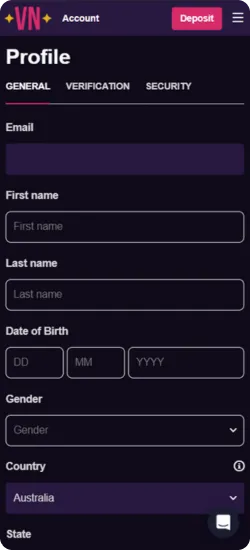

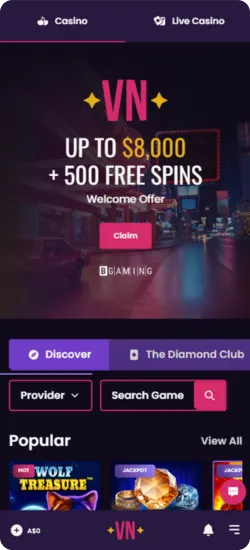
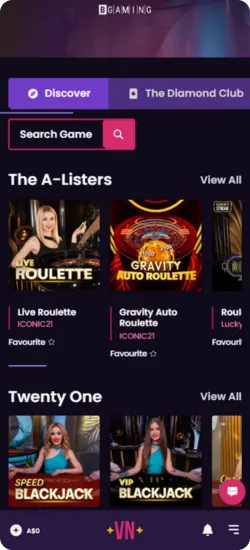
VegasNow Casino App VS Mobile Version
We provide the VegasNow App and mobile version to match different user preferences. Both offer full access to all games, but differ in speed, push notifications, and offline access. Over 85% of players choose the app due to faster loading and better personalization.
VegasNow Casino on mobile keeps the same high RTP pokies, fast payouts, and secure payments as the main site, so you still enjoy quick sign up, real money play, and the full library from top providers. Thus the app and browser version have the same structure and functions including live tables, jackpots and weekly promos.
| 📲 Installation | Required for app, not needed for browser |
| ⚡ Loading Speed | Faster in the app |
| 🔔 Push Notifications | Available in app only |
| 📶 Works with Low Internet | Better in the app |
| 🔒 Security | Same encryption on both |
| 🎮 Game Access | Identical on both platforms |
| 🖱️ UX and Layout | Optimized in app |
| 📡 Data Usage | Lower with app |
| 🌐 Browser Dependency | Not required in app |
If you want quicker access and regular updates without logging in through a browser, the app will serve better. For occasional users or those with limited storage, the mobile version can still provide full access to the same features.
Top 5 Reasons Why VegasNow Casino Doesn’t Work on Android
Some users report that the VegasNow Casino APK fails to run on their Android devices. We’ve listed the most common reasons with practical checks for each case. These issues usually relate to system settings, compatibility, or file integrity.

- Incompatible Android Version The app requires Android 8.0 or higher. Devices running older versions may block installation or crash during launch.
- Unknown Sources Disabled If installation from unknown sources is not allowed in your settings, the APK file won’t install. You need to activate this permission manually for the browser or file manager used.
- Corrupted or Partial APK File Sometimes the VegasNow download is incomplete. A broken APK leads to parsing errors or prevents the app from opening.
- Low Storage Space If your phone has less than 200 MB of free internal memory, the installation might fail or the app may freeze after launch.
- Blocked by Antivirus or Security Apps Some security tools automatically flag APKs from external sources. These apps can silently block the VegasNow installer or remove the files without notification.
We always recommend checking your system version and permissions before installing. Downloading the VegasNow App from our official site helps avoid most of these issues.